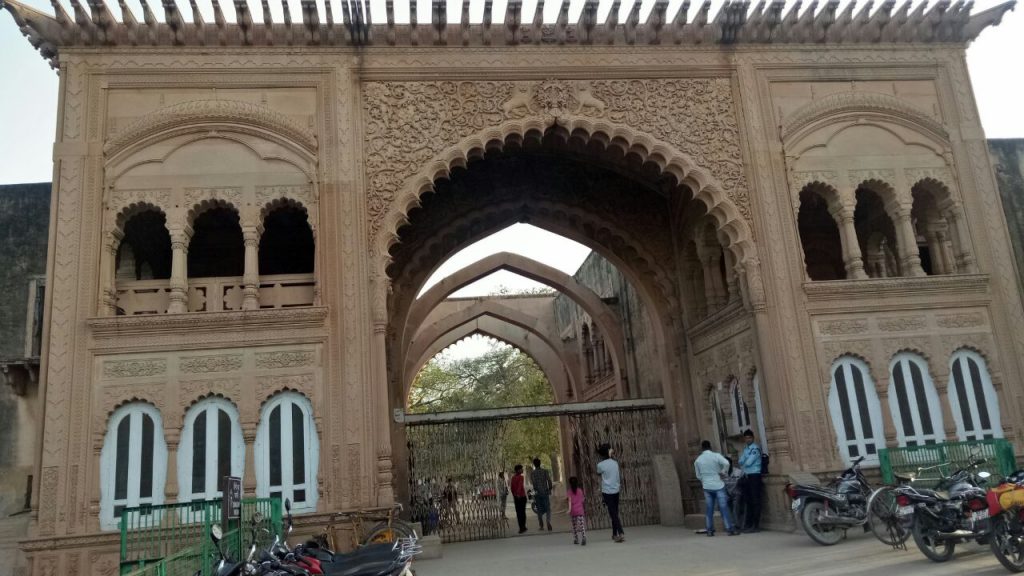How To Use Pinterest For Blogging Using Pinterest for blogging can be a great way to drive traffic to your blog. Here are some steps to effectively use Pinterest for your blogging efforts:
Create a Business Account: If you don’t already have one, create a Pinterest business account. This will give you access to analytics and other tools specifically designed for businesses and bloggers.

Optimize Your Profile: Use a clear and professional profile picture, and write a concise and informative bio that describes your blog’s niche and content.
Create Relevant Boards: Create boards that align with your blog’s niche and topics. Pin content that’s related to your blog’s focus to these boards.
Pin High-Quality Images: Create visually appealing images that represent your blog posts. Use clear and high-resolution images with engaging captions.
Use Keyword-Rich Descriptions: Write keyword-rich descriptions for your pins and boards. This will help your content appear in relevant search results.
Use Rich Pins: Enable Rich Pins for your website. This will allow Pinterest to pull more information from your blog posts, making your pins more informative.
Create Pin-Worthy Graphics: Design eye-catching graphics with tools like Canva or Adobe Spark. Use bold fonts, vibrant colors, and clear imagery.
Pin Consistently: Pin regularly to keep your profile active and engaging. Consistency is key to maintaining your presence on Pinterest.
Join Group Boards: Participate in group boards related to your niche. These boards have a wider audience and can help increase the visibility of your pins.
Use Pinterest SEO: Research relevant keywords and incorporate them into your pin descriptions, board names, and even your profile bio to increase discoverability.
Collaborate with Influencers: Collaborate with influencers or other bloggers in your niche. Their followers may discover your content through them.
Promote Your Blog Posts: Pin your blog posts to relevant boards. Make sure the pin image is compelling and represents the content accurately.
Engage with the Community: Respond to comments on your pins and engage with other users’ content by repinning, liking, and commenting.
Monitor Analytics: Regularly review your Pinterest Analytics to understand which pins and boards are performing well. Use this information to refine your strategy.
Use Pinterest Trends: Keep an eye on Pinterest Trends to identify emerging topics and create content around them.
Remember that Pinterest is a visual platform, so focus on creating visually appealing content that resonates with your target audience. Experiment with different strategies and monitor your results to refine your approach over time.